How to install CPU Processor on motherboard in easy steps for beginners ( india ) / gaming pc build / custom pc
Installing a Processor is easy in your gaming pc build . So, no need to stress about getting it wrong, as we'll guide you through each step.
1. Be ready with your CPU
Put your CPU on a Table or a Flat surface without opening the CPU box.
2. Ready your Motherboard
Now we are going to install CPU in motherboard. So, first of all take your motherboard out of the box, and put that beast motherboard on the top of the motherboard box itself or a insulating surface. If you bought a new motherboard then there is a plastic cover on the CPU socket.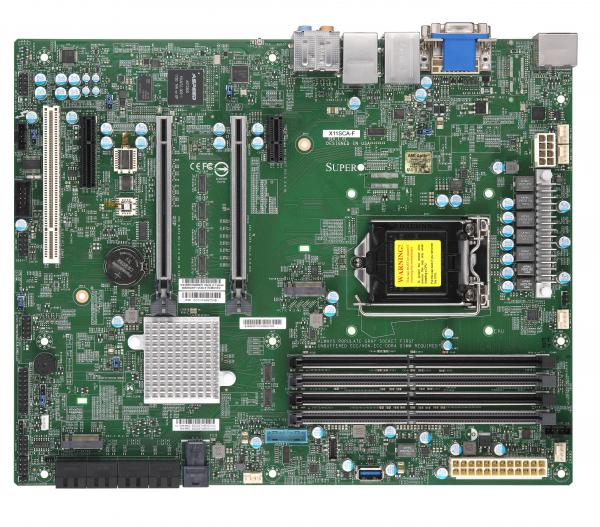
Remove that black plastic cover
There you see a metal bracket( usually in Intel motherboard) ,in AMD there is only a metal lid , you need to open that , In order to open that slightly pull that lid (in Intel ) or push down ( in AMD).
3. Put the CPU
In order to install CPU, you may see a golden triangle on both CPU & motherboard . Line up that triangle to the triangle on motherboard socket. don't use force just put and that's all right .
Now close the metal bracket.
4. Apply thermal paste
Now the most important part of the the CPU ,Thermal paste is is use as heat transfer
most of the AMD CPUs you get Pre-applied Thermal paste So, if you have a AMD CPU than don't worry about the thermal paste

But is you have a Intel CPU than you will need to apply thermal paste manually
So, take your paste and put a sufficient amount of paste that cover all the CPU surface.
5. how to install CPU cooler
Now we will see how to install the cpu cooler
take your cooler out of the box
In order to put Cooler , CPU cooler have two parts heat sink and the fan
put the heat sink on the CPU and the fan must be upwards
there is a four screw on the cooler and also 4 slots on the motherboard Line up those and screw it.
6. power up the cooler
All the CPU cooler have a 4 pin connector
Now locate the 4 pin slot on motherboard named as CPU FAN and connect
Note :- don't worry about wrong connection or reverse connection . There is no chance because all the slots have different layout . So, you can't make wrong connections
Comments
Post a Comment